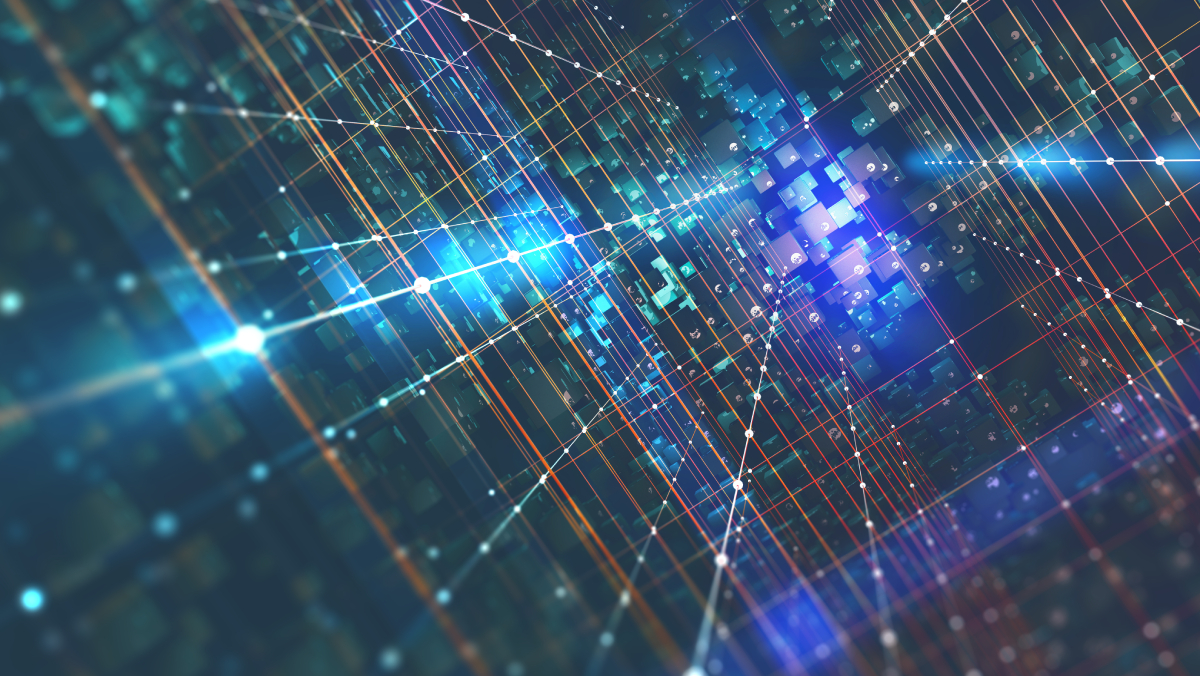Data centre migration projects represent one of the most challenging and costly tasks for a business to take on. Indeed, it’s been reported that more than 80% of data migration projects run over time, and 83% either fail or exceed their budgets and schedules.
Despite the inherent risks associated with migration, when done correctly organisations stand to reap a number of benefits that include improved data security, enhanced data quality and increased operational efficiencies.
With so much to gain if things go well, and a lot to lose should things not go as planned, it stands to reason that businesses need to employ the right tools and methods to ensure that data can be efficiently replicated and migrated without burdening the business.
Let’s take a look at the top five best practice approaches organisations should look to utilise to assure their data migration project is a success.
1 Address IT skills gaps
Whether IT teams are moving workloads to another data centre, to the cloud or to the edge, migration projects are technically challenging and will require a comprehensive understanding of the existing IT environment.
However, present day IT teams may not know how the current environment was built and configured, which makes it difficult to identify the interdependencies between individual workloads or the networking interfaces these depend upon. But that’s not all.
IT teams will also need to be experts on the infrastructure features and capabilities of their new chosen target environment. This will be key, because mission critical workloads have exceptional requirements where data performance, security, reliability and availability are concerned. Additionally, an IT team may not have much experience when it comes to undertaking migration projects at scale.
Overcoming this lack of expertise is paramount and IT teams can address this challenge by choosing a migration tool that makes the task easier by using automation, orchestration and simplified workflows to save time and eliminate complexity. Looking outside the organisation to seek help from consultants or professional services providers is also worthwhile for IT teams that want to tap into the expertise needed to move a project along faster, and more effectively.
2 Automate key migration tasks
Having to perform manual steps in the migration process not only introduces more opportunities for human error, it also slows down productivity. Relying on people to manually take a workload through multiple stages of the migration process means that each stage has to be paused until a manual step is resolved. This can add hours to the process, especially if errors are made during these manual steps.
By automating migration tasks, IT teams can reduce the time, cost and resources needed to undertake repetitive manual processes. Increasing the consistency, repeatability and speed at which the migration process is undertaken.
From discovery and risk assessments to dependency mapping, compliance and more, organisations should look to automate as many processes as possible. Planning the necessary steps and scripting as much as possible so that human intervention is not required.
By using a migration tool that automates the process, with the least possible amount of scripting, IT teams are able to complete processes that would take hours to undertake manually in just a few minutes.
3 Test, test and test again
Whether it’s due to poor planning or a lack of time or resources, failing to adequately test throughout the migration process will result in errors and unforeseen problems that lead to key deadlines being missed.
Testing is hard to do without the right tools, so IT teams should choose a migration tool that automates testing and eliminates any need to take workloads offline or disrupt production. This makes it possible for IT teams to complete testing quickly during regular business hours rather than use planned downtime hours to perform the actual migrations.
4 Simplify application migration
Applications can be tricky to migrate. Spanning multiple workloads and featuring a network of dependencies between workloads and other applications, no single administrator ever fully understands the complexities and dependencies of the workloads being migrated. But incorrectly migrating an application can lead to that application being offline for an extended time – an outcome that impacts both production and migration timelines.
To mitigate this risk, IT teams can take advantage of tools that can map the dependencies between virtual machines and applications, tracking communications between workloads and logically grouping these for migration. By choosing a migration tool that automatically migrates workloads in logical groups, it becomes possible to migrate entire applications with a single click.
5 Minimising downtime during cutover
Taking workloads offline for hours as these are synchronised and converted for migration is never ideal. The resulting project delays can cause considerable disruptions to business-as-usual activities.
Ideally, IT teams should look to utilise migration tools that can both synchronise data while a workload is live and in production and that provide the automation needed to quickly bring workloads online during the migration cutover process. Once again, testing migrations before undertaking the final cutover process will help to mitigate downtime.
Architecting a strategy for success
Without the right expertise, a good plan or the right tools, migration projects can easily stretch into months and even years. During this time technologies and priorities may change, and project staff move on. All of this introduces even more delays and cost in terms of both services and resources.
To eliminate these unnecessary delays, reduce complexities and ensure a migration project runs smoothly, organisations should look to take advantage of tools that deliver all the automation, orchestration, testing, reporting, near-synchronous replication, application-centric grouping and downtime elimination capabilities needed to undertake a highly structured and streamlined data migration project.